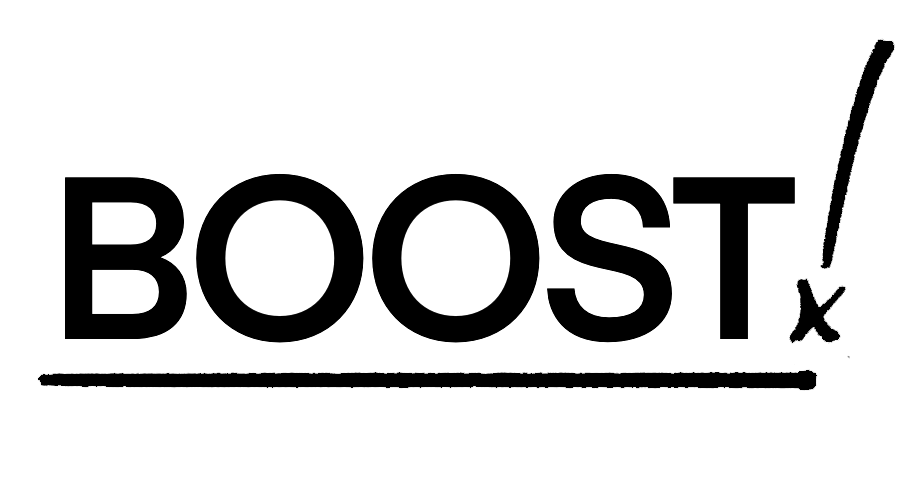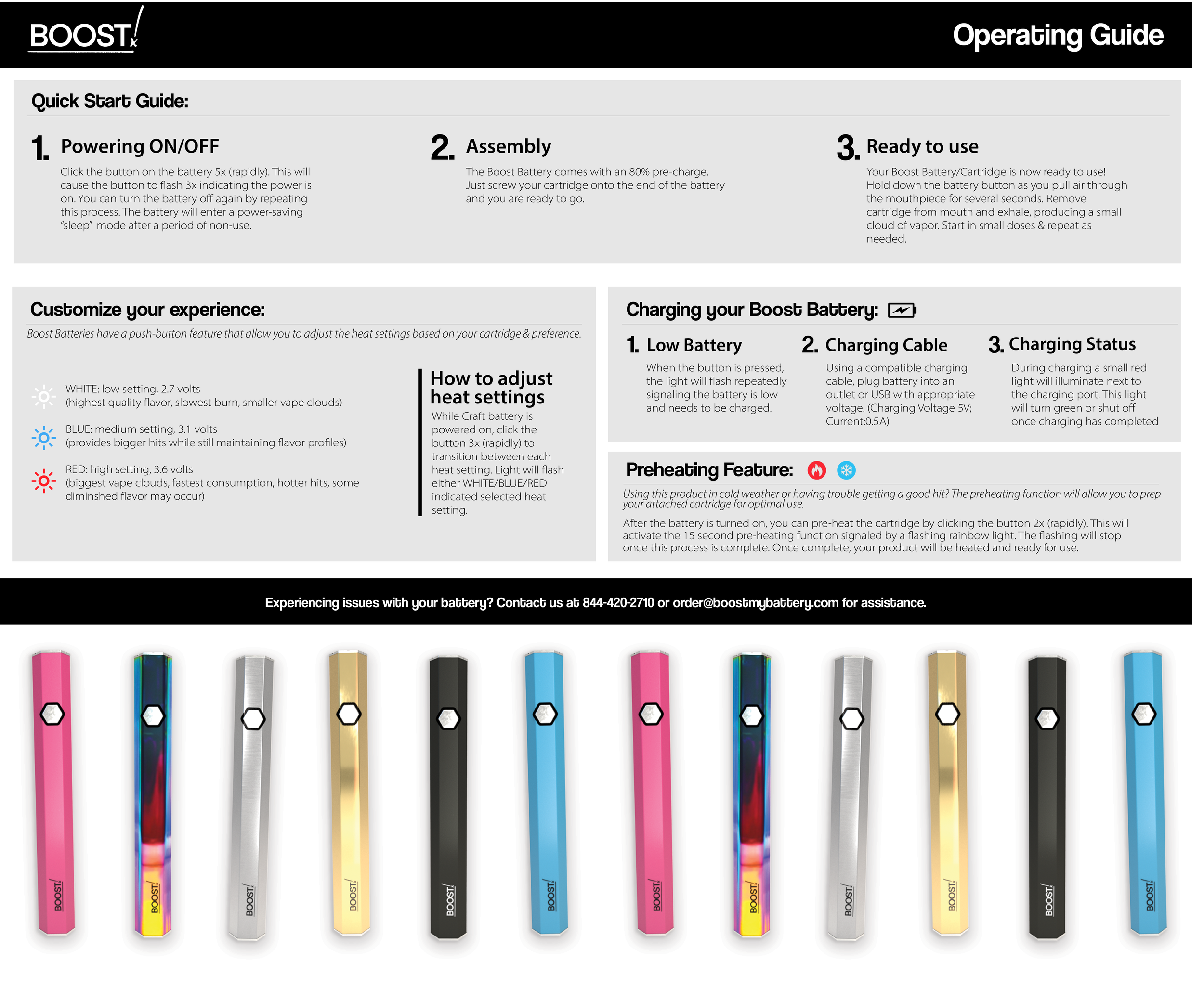BOOST! Vape Battery Instructions
QUICK START QUIDE:
Powering ON/OFF: Click the button on the battery 5x (rapidly). This will cause the button to flash 3x indicating the power is on. You can turn the battery off again by repeating this process. The battery will enter a power-saving “sleep” mode after a period of non-use.
Assembly: The Boost Battery comes with an 80% pre-charge. Just screw your cartridge onto the end of the battery and you are ready to go.
Ready to Use: Your Boost Battery/Cartridge is now ready to use! Hold down the battery button as you pull air through the mouthpiece for several seconds. Remove cartridge from mouth and exhale, producing a small cloud of vapor. Start in small doses & repeat as needed.
CUSTOMIZE YOUR EXPERIENCE:
Heat Settings: Boost Batteries have a push-button feature that allow you to adjust the heat settings based on your cartridge & preference.
WHITE: low setting, 2.7 volts (highest quality flavor, slowest burn, smaller vape clouds)
BLUE: medium setting, 3.1 volts (provides bigger hits while still maintaining flavor profiles)
RED: high setting, 3.6 volts (biggest vape clouds, fastest consumption, hotter hits, some diminshed flavor may occur)
Adjusting Heat Settings: While Craft battery is powered on, click the button 3x (rapidly) to transition between each heat setting. Light will flash either WHITE/BLUE/RED indicated selected heat setting.
Preheating Feature: Using this product in cold weather or having trouble getting a good hit? The preheating function will allow you to prep your attached cartridge for optimal use. After the battery is turned on, you can pre-heat the cartridge by clicking the button 2x (rapidly). This will activate the 15 second pre-heating function signaled by a flashing rainbow light. The flashing will stop once this process is complete. Once complete, your product will be heated and ready for use.
CHARGING YOUR BATTERY:
Charging: Using a compatible charging cable, plug battery into an outlet or USB with appropriate voltage. (Charging Voltage 5V; Current:0.5A)
Charging Status: During charging a small red light will illuminate next to the charging port. This light will turn green or shut off once charging has completed
Low Battery: When the button is pressed, the light will flash repeatedly signaling the battery is low and needs to be charged.